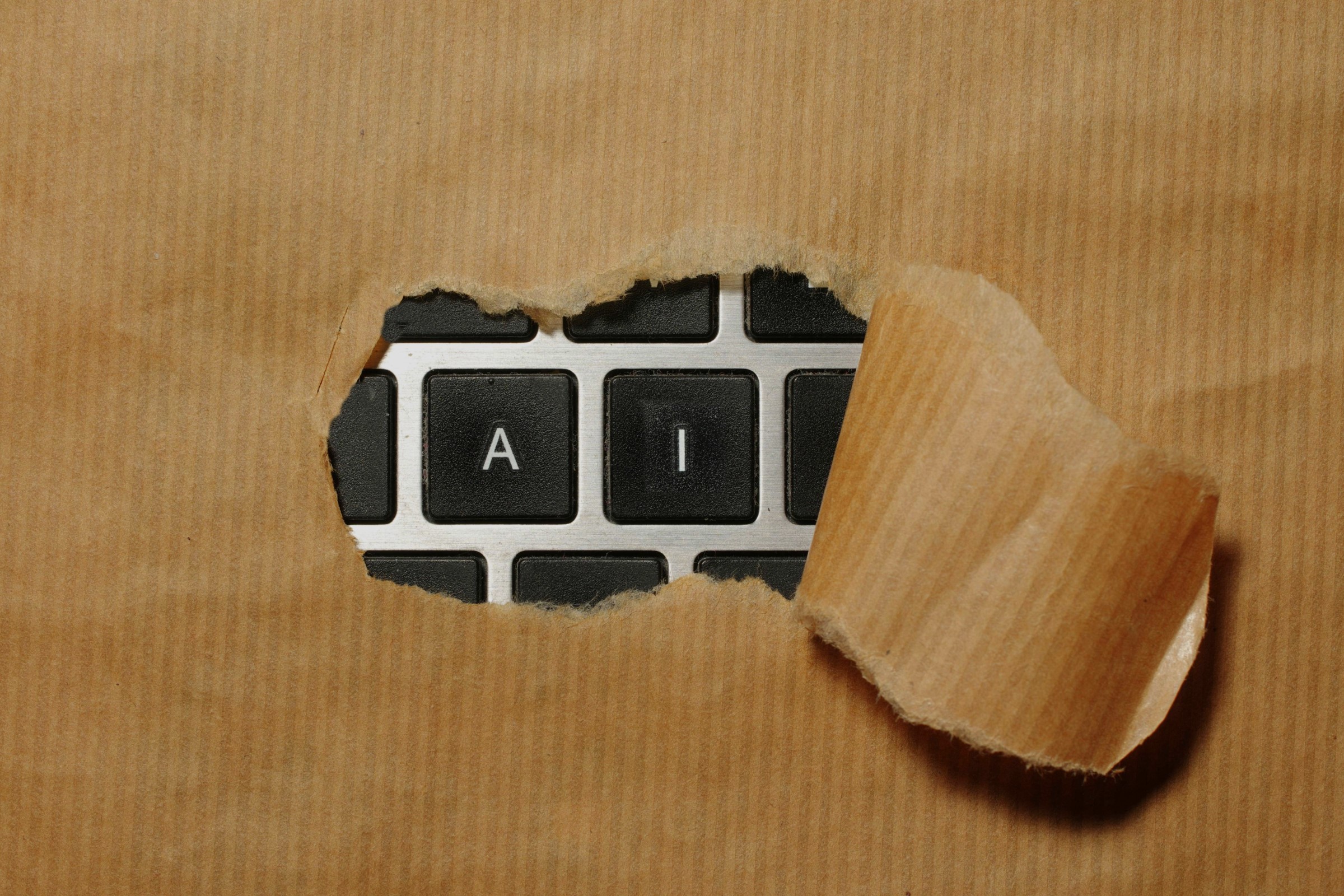Hey there, Shopify store owners! Ever notice how some web pages take forever to load, leaving you twiddling your thumbs? It's a drag, right? Welcome to lazy loading – a nifty web design fix that could be your store's new best friend. Imagine only loading images when they're set to waltz onto the screen, not a moment sooner. This isn't just about speed; it's about giving your customers a seamless shopping experience and possibly bumping up your rankings on search engines.
In this read, we'll talk about whether Shopify supports lazy loading, guide you through enabling it on your store, and share tips to optimize its performance. Say hello to snappy page loads that keep both shoppers and search engines happy. Follow along and you'll learn how to glue potential customers to your site without them bouncing off due to sluggish loading times. Let's make sure your Shopify store harnesses the full power of the internet, shall we?
Key Takeaways
- Lazy loading improves site speed by loading content as it's needed
- Proper implementation of lazy loading can enhance SEO and user experience
- Shopify themes with built-in lazy loading simplify the optimization process
- Regular monitoring and optimization of lazy loading can boost site performance
- Compressing images and minifying scripts further increase page load efficiency
What Is Lazy Loading and Why Is It Important?

Ever clicked on a site and drummed your fingers waiting for it to load? Enter lazy loading, a swift way to speed things up. It's a strategy using javascript that loads images and content as you need them, not all at once. Think of it like a magician pulling only the needed rabbits out of a hat. This clever move—optimizing the cache, CSS, and HTML—can boost your Shopify store's page load times. What's more, it's great for your eCommerce store, sparing your visitors from the web equivalent of watching paint dry. As you keep scrolling through your site, lazy loading keeps pace, ensuring a seamless experience.
How Lazy Loading Improves Page Load Times
Imagine you're in a room filled with balloons but only the ones above your head are inflated – that's what lazy loading does with your Shopify store's content, prioritizing what's "above the fold."
When you visit a web page, the top content loads first, reducing initial load time, and improving the user experience. This technique ensures quick access to what you see first, all the while saving the bandwidth that might have been wasted on offscreen images.
Does Shopify Support Lazy Loading?

Curious if your Shopify store can run faster with lazy loading? The answer is yes. Shopify's themes come equipped with lazy loading capabilities, incorporating snippets of code that can fine-tune your site's user experience and boost your revenue. The secret lies in Shopify's robust API and efficient handling of server resources. Up next, we'll dive into themes that have lazy loading built-in and how you can activate them to keep visitors engaged and your store running like clockwork.
How to Enable Lazy Loading on Your Shopify Store
Getting lazy loading up and running on your Shopify store is a snap. You have options: tweak your theme settings, snag an app from the Shopify App Store, or if you're comfortable with coding, you can tweak the JSON for a custom touch. No matter which route you choose, each method ensures that your store's images and content load in tune with your customers' viewport, optimizing speed and keeping your users happy. Here's how to make your store's performance as quick and efficient as possible, regardless of your tech skill level.
Optimizing Lazy Loading for Maximum Performance

Getting the best out of lazy loading means knowing the ropes. You'll want to master the best practices for managing your Shopify store's images and videos for prime performance. Yet, sidestepping common pitfalls is just as paramount. In the next sections, we'll cover the savvy moves to amplify your store's speed and the missteps you should dodge to keep your digital shelves slick and responsive.
Troubleshooting Lazy Loading Issues on Shopify

Ran into a hitch with lazy loading on your Shopify store? It's time to smooth things out. You'll need to identify any implementation problems and tackle common challenges head-on. We'll guide you through spotting the hiccups in your lazy loading setup and offer practical, easy-to-apply fixes that get your site back on the fast track. Whether you're a pro at pinpointing issues or new to the game, these tips will help keep your store's performance top-notch.
Enhancing Your Store's Speed Beyond Lazy Loading

So you've activated lazy loading, but what's next? It's crucial to keep tabs on performance improvements and explore additional strategies to keep your Shopify store at top speed. You'll find out how to monitor the effectiveness of lazy loading and learn extra methods for optimizing your site's velocity, ensuring your store is not just running but racing ahead in the online marketplace.
Frequently Asked Questions
What exactly is lazy loading on Shopify?
Lazy loading is a technique in Shopify that delays the loading of below-the-fold content until it's needed, speeding up initial page loads and saving bandwidth.
Can I activate lazy loading on my Shopify store?
Absolutely, you can enable lazy loading on your Shopify store to boost page load times and enhance user experience, which can lead to improved conversions and customer satisfaction.
Conclusion
Lazy loading is a vital feature for any Shopify store aiming for speed and efficiency, as it ensures that content loads just in time, enhancing the user experience. Shopify supports this functionality, and activating it is straightforward, whether through theme settings or by using dedicated apps.
Proper implementation of lazy loading can significantly boost your store's performance, leading to better SEO rankings, increased customer satisfaction, and potentially higher conversion rates. As an indispensable tool in your digital arsenal, taking advantage of Shopify's lazy loading features is a smart move for maintaining a competitive and customer-friendly online store.