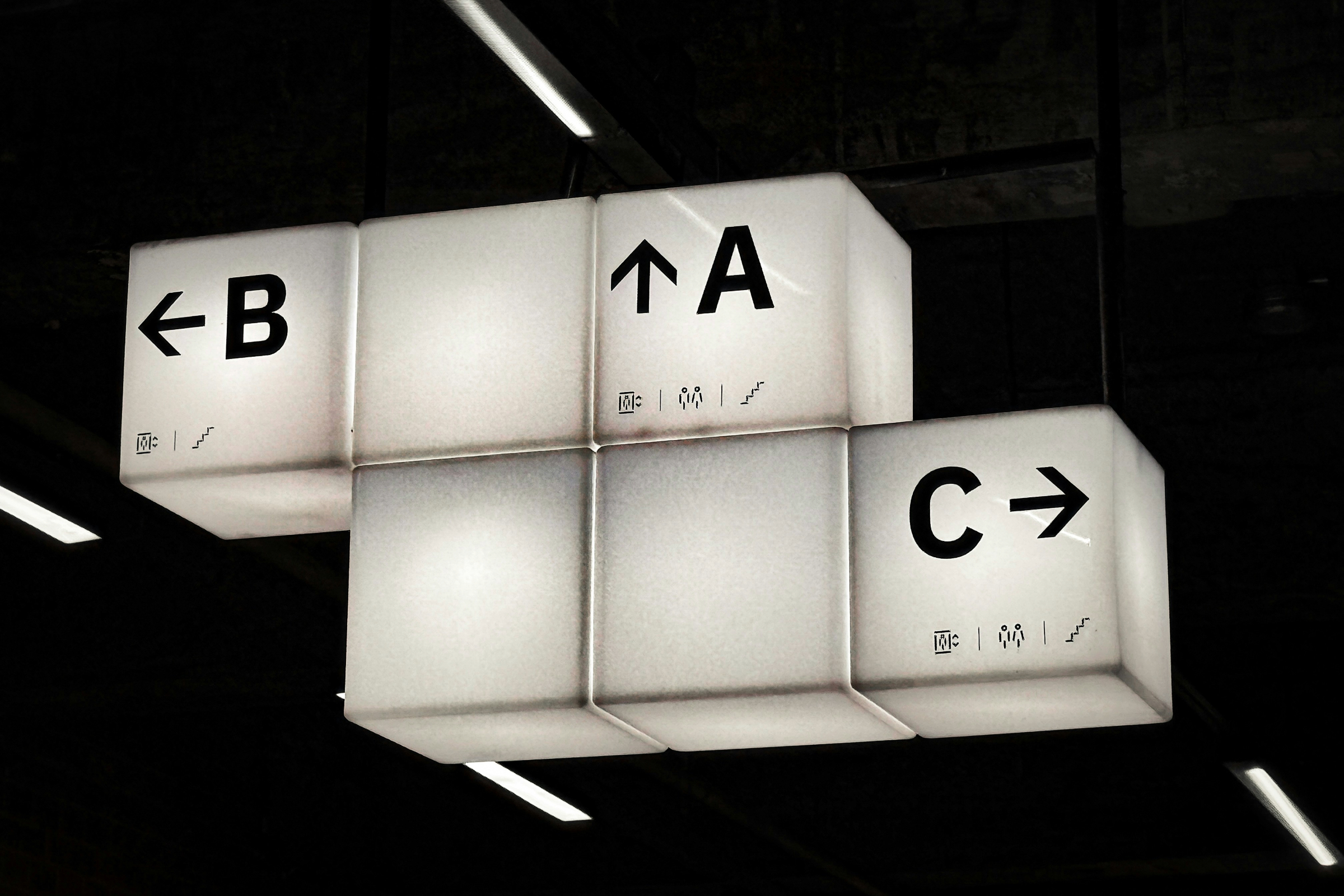Have you ever clicked on a website and tapped your fingers impatiently waiting for it to load? In the e-commerce universe, speed is king, and a sluggish Shopify store can be a deal-breaker for potential customers.
This brisk guide goes straight into the core of what can make or break your user experience: your store's speed.
You'll learn the ropes of evaluating your site's current pace, the role streamlined themes and code play in performance, and how to stay nimble with regular maintenance. By zipping through these actionable insights, you'll solve that nagging problem of a slow-loading site, enhancing both user satisfaction and your marketing prowess in the competitive online marketplace.
Key Takeaways
- Fast loading times improve user experience and boost your Shopify store's sales
- Speed optimization is essential for higher search ranking and better SEO performance
- Regular use of performance audit tools helps maintain your Shopify site's speed
- Updating themes and apps should focus on enhancing site speed and user experience
- A CDN and proper caching strategies significantly speed up content delivery on Shopify stores
Why Shopify Store Speed Is Crucial for Your Business

Let's face it, when your Shopify store is quicker than a click, you've got a winner. Slow loading times can be a huge turnoff, nudging potential customers away and leaving your sales hanging.
Think of your website's speed as the welcome mat to your online store; it sets the pace for customer experience. Our dive into analytics shows a clear link between brisk web page loading and better conversion rates. And it's not just visitors getting antsy, search engine optimization takes a hit too, as slow speeds can drag you down in search rankings.
You'll want to stay sharp on your image optimizations and data load times, ensuring every second counts. Get ready to whiz through insights on why ramping up your Shopify store’s speed isn't just nice to have, it's a must for staying in the fast lane of online business.
Impact of Loading Times on User Experience
Picture your customers pacing the digital aisles of your Shopify store, where every second matters. A sluggish site can sour the customer experience, turning what should be a satisfying shopping spree into a frustrating wait. With the sharp integration of web design techniques like lazy loading, your site can present a sleek, smooth experience that keeps shoppers engaged and eager to hit 'buy.'
Your store's speed directly shapes the perception of your brand. If your pages take an eternity to load, forget about having a polished content marketing strategy—your visitors might bounce before they've even had a chance to admire your hard work.
Quick loading times signal to your customers that you value their time, enhancing their experience and building trust in your brand from the get-go.
It's not just about keeping eyes on the screen; it's also about catching the ever-watching eyes of search engines.
A brisk, responsive site boosts your visibility among the crowd of competitors, as search engines favor sites that load faster.
Enhancing your store’s speed is like giving your customers a fast-pass to the checkout—it smooths out potential wrinkles in their journey and places you higher in the digital pecking order.
Relationship Between Page Speed and Conversion Rates
In the e-commerce sprint, your site's speed can make or break the deal. Speed optimizes your landing page to a T, pushing up those vital conversion rates. By utilizing techniques like caching and streamlined CSS, you're not just trimming seconds off load times; you're cranking up the invite to click 'Purchase.'
Here's the thing: Your online store is part of the vast internet marketplace, and a content delivery network (CDN) can be your secret weapon.
By caching content across global servers, a CDN minimizes the hop count—a fancy term for the virtual distance between the server and your customer. This means your store's pages load faster, leaving a snappy impression that encourages customers to stay, browse, and yes—splurge on your offerings.
The connection's clear: Swift page speeds don't just delight; they directly translate into dollars.
Let's break down the essentials for speed optimization into a practical list. Following these steps can make the load speed soar, and your bottom line will thank you for it:
- Minimize HTTP requests by combining files and using sprite sheets where possible.
- Opt for efficient, compressed images and enable lazy loading.
- Ensure your CSS is clean, minified, and prioritized above-the-fold content.
- Implement caching strategies to serve up content without unnecessary delays.
- Explore using a content delivery network to speed up delivery to various geographical locations.
Putting these strategies into play, you're setting the stage for a user experience that's not only memorable but one that keeps the checkout busy.
Effects of Slow Loading on SEO and Search Rankings
Speed isn't just a luxury; in your Shopify store, it's the pulse that beats through every click and scroll. Slow loading times are a one-way ticket to the bottom of Google's rankings.
Imagine your store weighed down by sluggish HTTP requests or a lagging server—it's like trying to sprint through mud. Google Analytics doesn't favor the slowpoke; the faster your site, the better your chances of climbing the SEO mountain and claiming a spot where the view includes a flood of traffic right to your store.
Don't let a sluggish content management system clog your store's veins. You need to glide over digital waves to snag that top search result spot. Your users expect quick, clean, and seamless browsing; anything less, and you're giving your competitors a head start. Upgrading to a robust virtual private server can be a game-changer, giving your Shopify store the zip it needs to turn page visits into profit before your customers can second-guess their purchase decisions.
Your Shopify store should be sprinting, not stumbling, in the race to the top of search results. Each slow load chips away at your SEO, making it harder for potential clients to even find you.
But you've got this, prune the excess, tune up your server response time, and watch as a faster site carves a path straight through the SEO jungle. Remember, each fraction of a second can leave a lasting impression, so let's speed up to stand out and draw in the crowd that's ready to click 'Add to Cart'.
Evaluating Your Shopify Store's Current Speed

Before you tweak and trim your Shopify store's speed, let's gauge where you stand. Using Shopify’s Speed Score Tool effectively is step one to get a snapshot of your site’s performance. But don't stop there; you've got the whole toolkit at your disposal. Pull in third-party speed testing friends like Pingdom to dig deeper.
They help you understand key performance metrics, like bandwidth use, which can be a determining factor in your store's responsiveness. Decoding these metrics isn't just about numbers, it's about pinpointing what's holding you back and, more importantly, how to rocket your store’s loading time to ensure every millisecond translates into potential revenue. Ready to get a clear read on your digital pulse? Let's jump into the nuts and bolts.
Using Shopify's Speed Score Tool Effectively
You might already know that every millisecond counts when running a Shopify store. That's where Shopify's Speed Score Tool comes in, it's like having a digital stethoscope for your website's health. It gives you a quick run-down of how your store performs from a speed perspective, comparing it against other Shopify sites.
Running this speed audit is a snap, and it's vital for spotting slowdowns caused by hefty HTML code or an unoptimized gif that could be stealthily hampering your load times.
After firing up the Speed Score Tool, you'll be face-to-face with an array of metrics that pinpoint what's what with your site's performance. Are you seeing a wall of red flags? Take a breath, the tool's tips are your treasure map to faster loading.
Dive into the details and start your speed quest with minification, where stripping out all unnecessary characters from your code speeds up interactions with Google search bots, enhancing your SEO and, ultimately, your user's journey.
Finally, don't just skim through the audit's findings; let them sink in and guide your optimization crusade. They're not just abstract numbers; they reflect real-world experiences. They're your signals to revamp and rev up.
If you spot a script that drags its feet or an image file that could be pared down, jump on it. Remember, even the leanest online shops need a check-up now and then, so use the Speed Score Tool to keep your Shopify store racing ahead, swift and sure.
Leveraging Third-Party Speed Testing Tools
Once you've taken advantage of Shopify's Speed Score Tool, you'll want to cast a wider net with third-party speed testing tools. Think of these as your advanced scouts on the quest for shopify page speed optimization. Tools like Google PageSpeed Insights offer a deep dive into how your store stacks up, providing insightful details on speed bottlenecks in a vivid report.
These allies in your optimization journey consider user experience from an advertising standpoint, ensuring that your online shopping platform beckons with open, swiftly-loading digital arms.
Understanding data compression and how it impacts speed is key, and third-party tools help you get there. You'll see exactly how optimizing images and scripts make your pages lighter and faster, a technique that's critical for keeping both your bounce rate low and customer satisfaction high.
They'll give you tailored suggestions for improvement, from enabling gzip compression to scaling down images, translating complex diagnostics into actionable insights that dial up your store's nimbleness.
But remember, you're aiming for more than just a speedy storefront; you're building a smooth, enjoyable online shopping journey. Use insights from these powerful tools to prioritize speed enhancements where they count most: You've got to scrutinize every second of load time like it's precious because, well, it is. Here's a straightforward list to keep you on-track with page speed enhancements:
- Regularly check with third-party tools for a comprehensive understanding of your store’s performance.
- Identify and prioritize the pages that receive most traffic for immediate speed improvements.
- Implement the recommended optimizations and consistently monitor their impact over time.
Interpreting Key Performance Metrics
Grasping your store’s web performance metrics is like understanding the language of your Shopify site’s heartbeat.
When you’re checking the API response times or how quickly your font loads, you’re getting a live feed of your site’s health. These metrics offer you information on how efficiently your site interacts with mobile devices, especially when using accelerated mobile pages (AMP), which are designed to dramatically improve loading speeds on handheld devices.
Your journey to perfect page loads is data-driven. You'll see how vital it is for accelerated mobile pages to work in harmony with your API for a seamless user experience. By analyzing these metrics, you steer towards faster load times, ensuring your customers enjoy browsing without any hiccups.
Remember, swift web performance is a silent salesman, tirelessly working to keep your shoppers satisfied and coming back for more.
Let’s turn those numbers into narratives: A lagging font might not sound like a big deal, but it can lead to a slight squeeze in load time that adds up. Assessing the finer details like these guides you to make swift, informed decisions.
Make no mistake, paying attention to the granular, technical data speckled throughout your web performance metrics could be the difference maker for your store’s sprint to the finish line:
- Keep tabs on your API calls, optimize and reduce them to avoid unnecessary loading delays.
- Inspect font loading times and consider web-safe alternatives for better performance.
- Regularly monitor metrics provided by accelerated mobile pages for insights into mobile user experience.
Optimizing Images to Enhance Page Load Speed

If you're serious about digital marketing and your Shopify store's speed, you're in the right place. Let's dig into choosing proper image formats, squeezing those file sizes with smart compression, and slipping in lazy loading to keep your site zippy.
Keeping an eye on your store's 'time to first byte' can dramatically slash your bounce rate, ensuring users stick around. Ready to sharpen your site's loading speed with some image optimization wizardry? We’ll show you how to keep your visuals stunning without weighing down your page load times.
Choosing the Right Image Formats for Web
Choosing the right image formats for your Shopify store's web pages can be like finding the perfect typeface for your brand's voice: it's essential for a smooth customer journey.
JPEGs might be your go-to due to their widespread compatibility and image compression finesse, perfect for those detailed product shots. Meanwhile, PNGs step up with transparency features essential for logos or graphics with see-through backgrounds, ensuring your visuals pop without slowing down the dashboard experience.
Let’s not overlook the newer formats that are redefining lighthouse speeds across the virtual shelves. Formats like WebP offer superior compression and quality balance, actually reducing image file sizes significantly without dimming their sheen. This can help your pages load at breakneck speed, crossing the finish line ahead of the competition and into the eager eyes of your waiting customers.
Optimizing your images doesn’t have to be a daunting chore; it's your secret weapon in the fight against slow loading times. By enlisting the right tools for image compression and choosing formats wisely, you set the stage for a website that loads fast and delights even faster.
Engaging your audience means delivering a seamless visual experience without the lag – and here's how you could kick things off:
- Assess image content and pick JPEGs for photos, PNGs for graphics requiring transparency, and WebP for the best of both worlds.
- Utilize online image compression tools to squeeze file sizes without losing clarity.
- Test different formats and compression levels to find the sweet spot for speed and aesthetic on your Shopify store.
Techniques for Compressing Images Without Quality Loss
Getting your images in shape for the web doesn't mean compromising their quality. You can compress your product photos and brand graphics using smart tools that strip away unnecessary data while keeping the visual feast intact.
With the right techniques, your images can shine on the screen without clogging the database, making that first visual impact in the 'above the fold' section as snappy as can be.
You know that feeling when a page loads instantly, and you're immediately drawn in? That's the power of an optimized loader at work.
By compressing your images thoughtfully, you prevent them from becoming roadblocks to a fast-loading page, helping your site climb up the search engine results page where visibility matters most.
Don't let image size drag you down; let's talk lossless compression. It's like a magic wand for your image files, making them lighter for the web without blurring their sharpness.
Utilize this technique, and your store's pages will load faster, appeasing the speed-conscious shopper and giving your brand the zippy storefront it deserves. Plus, with images that load in a heartbeat, you're not just impressing customers, you're also getting a nod of approval from the notoriously picky search algorithms.
Implementing Lazy Loading for Media Content
Imagine cutting the waiting period for your customers as they shop. By implementing lazy loading on your Shopify store, you're telling your webpage to rest on loading images and media content until it's really needed - that is, until your customer scrolls to it.
This clever approach can drastically enhance page loading times, nudging your Shopify store's performance up in the Google Lighthouse scores, a solid win for your site's user experience.
Lazy loading is a game-changer when it comes to rendering only what's in view. Think of it as bringing out only the goods a customer is checking out, rather than unpacking the entire store. Not only does this cut down initial page load times, but using formats like WebP in combination with lazy loading can further reduce bandwidth, ensuring smooth, swift, and visually appealing interactions with your assets.
Layering technologies like gzip compression with lazy loading means your site speeds along, providing only what's necessary at the right time. This not only keeps your customers happy but also satiates search engines that prioritize quick-loading websites, making it essential for a lean, mean, and speedy site.
By adopting this method, you're setting up your store for success, giving your customers the fast and frustration-free browsing they desire.
Streamlining Shopify Themes and Code for Performance
Ready to trim the fat and power up your Shopify store's speed? Selecting swift-loading themes is your starting point, cutting out the wait time for your customers on any mobile device or IP address. Your theme sets the tone, but it's diligent streamlining, removing excess code and features, that ramps up performance.
Diving into the nitty-gritty, minifying CSS, JavaScript, and HTML files is a deft touch in conversion rate optimization. Clearing the clutter not only boosts your store's response time; it ensures your domain name system (DNS) queries are lightning-fast, so shoppers breeze through from landing to checkout with ease.
Selecting Fast-Loading Shopify Themes
Choosing a fast-loading Shopify theme is like picking the right gear for a sports car, it’s the foundation of performance. Sift through the Shopify theme store with an eye for lean, well-coded designs built with speed in mind. Avoid themes bloated with excessive features; simplicity here translates into impressive page load times and better usability, ensuring your Shopify admin dashboard remains a haven of efficiency.
One of the smartest moves you can make is selecting a theme that smartly handles images, as heavy JPEGs or PNGs can bog down your speed. Look for themes that enable modern formats like WebP, reducing image file sizes while maintaining visual quality.
This not only speeds up your website design but also ensures your products look stunning, keeping your store at full throttle without compromising on style.
As you zero in on a theme, test the demo on various devices to gauge responsiveness and load times firsthand.
It's critical that your theme adapts smoothly to different screens for seamless shopping on the go. Solid website design caters to usability, and by prioritizing this, you're positioning your Shopify store to offer a swift, engaging user experience that can elevate conversion rates.
Removing Unnecessary Code and Features
When you get down to shopify speed optimization, every line of code on your site matters.
Consider tidying up your theme's code by removing redundant or unused tags that may be lingering from past updates or features now obsolete. This not just streamlines your store for quicker responses, but also boosts your Shopify SEO, enabling your page to climb higher in search rankings due to enhanced performance and loading speed.
Trimming the fat off your Shopify theme means saying goodbye to any flashy features that don't serve a clear purpose. If a widget or add-on isn't pulling its weight in terms of contributing to conversions or user experience, it's just adding unnecessary weight to your page load times.
Streamlining these elements can make a clear difference to your site's speed, improving visibility and keeping your visitors engaged.
By focusing on the lean functionality of your Shopify store, you enable a user experience free from the clutter of needless code. Your commitment to maintaining a minimalist approach not only elevates your site's load times but also signals to search engines that your store is optimized for speed, which can vastly improve your SEO and overall online visibility. It's a win-win that keeps both users and search engines favoring your store.
Minifying CSS, JavaScript, and HTML Files
You know that sleek, smooth feel when a store's page pops up with zero lag after you smash that upload button? That's minification at its finest.
Your Shopify site can hit this benchmark of performance – it's a matter of compressing your site's infrastructure, taking those bulky HTML, CSS, and JavaScript files and squeezing them down to their essence. The optimization algorithm removes all the unnecessary characters without changing the functionality, giving you a leaner, meaner, faster-loading site.
Ever felt the drag when a website seems to take forever to respond to your click? It's like waiting for an elevator with a delayed button – frustrating, right? Minifying your site's code can help avoid these moments and improve your customers' experience.
By trimming the dead weight in your scripts, your Shopify store becomes more responsive, making visitors more likely to stick around and explore – or better yet, hit the purchase button without a second thought.
And this isn't just make-believe – there's a real impact on your store's SEO since search engines favor sites that load like a sprinter off the blocks. When your site’s infrastructure is tuned up and optimized with minified files, search engines take notice.
This simple act of code optimization can help your store soar up the search rankings, getting your products in front of eyes faster and making it more likely for customers to upload their carts with your goods.
Managing Apps and Third-Party Scripts Efficiently
As you dive into the depths of Shopify speed, understanding the impact of apps and third-party scripts on your store’s performance is key. Identifying which apps are gobbling up your store's bandwidth is the first step to trimming down that load time.
Think of your web server as a busy intersection; the smoother the traffic, like data and requests from domains such as Vimeo, the faster your customers can access what they need. This section breaks down not only how to spot those resource-intensive apps, but also explores alternatives to dodge app-related slowdowns. You'll get to grips with best practices for incorporating external scripts, so every byte counts towards a swift, accessible shopping experience.
Identifying Resource-Intensive Apps
When you're fine-tuning the performance of your Shopify store for that seamless mobile web experience, identifying apps that are heavy on resources is key. These can often slip under your radar, quietly gobbling up bandwidth and slowing down navigation.
Dive into your Shopify analytics or use web development tools ingrained with artificial intelligence to flag which apps are demanding too much from your server. It's eye-opening to see how much these can impact your site's interactivity and overall speed.
Let's not beat around the bush: some apps can clutter up your store's backend like a messy toolbox can hamper a quick repair. These resource-intensive apps might offer flashy features but end up being speed bumps in your customers' shopping journey.
Take a hard look at your installed apps, perhaps through Shopify's dashboard or a dedicated performance monitoring tool, to spot the culprits, scanning for anomalies in load times after their activation.
Think of streamlining your apps as decluttering your digital space to maximize efficiency. It's surprising how trimming down to only the essentials can refine interactivity and turbocharge site response times.
You can roll up your sleeves and do some spring cleaning; test out the impact of each app by disabling it temporarily and monitoring the change in your store's performance. You might find that less is more, especially when your goal is a snappy, responsive site that keeps customers coming back.
Alternatives to Reduce App-Related Slowdowns
Slashing the slowdowns in your Shopify store starts by scrutinizing the apps you use.
Opting for a lightweight website builder with native tools for shopping management can curb the need for multiple third-party apps, which often contribute to lag. It streamlines your processes, offering an all-in-one solution that not only keeps your site nimble but enhances user experience too.
When considering file formats for your Shopify store, veer towards options that offer lossless compression. These formats ensure your visual content maintains quality without bogging down your site with large file sizes.
It's a smart compromise, preserving the high-fidelity shopping experience your customers expect, while keeping your pages light and quick to load.
Replacing resource-hungry apps with efficient code snippets can give your Shopify store's speed a noticeable boost. For specific functionalities, custom scripts tailored to your needs can be a leaner, more direct approach to functionality, minus the drag of bloated app code.
With agile management of these scripts, you'll enhance the pace at which your customers can browse and buy, making their shopping spree a breeze.
Best Practices for Using External Scripts
When you're tucking external scripts into your Shopify store, think of them as helpers that need to keep in step with your site's rhythm. Make sure every script serves a clear purpose, contributing to your consumer's journey or your marketing strategy.
Too much code clutters up the works, so ask yourself if that snazzy new feature is truly enhancing user experience or if you're just lugging around excess digital baggage.
Put your computer's cache to good use and set external scripts to load after the essential elements of your site, it's akin to ensuring your storefront's design invites customers in before showing them the fine print. This way, you won't bog down their browsing with background tasks, keeping those valuable page-loading times snappy.
Consider it a little bit of behind-the-scenes finesse that makes their experience, and your thumbnail images, pop without a hitch.
Lastly, keep a tight ship when handling third-party scripts by regularly auditing and updating them. This not only patches up security risks but also keeps your load times lean.
Remember, even the sharpest design won't make up for a site that stutters and stalls, your online consumers crave quick, seamless interaction, and keeping your external scripts in check is part of offering them that polished experience.
Leveraging Content Delivery Networks and Caching
Speed up your Shopify store for every smartphone swipe and desktop search with a Content Delivery Network (CDN). This network keeps your site sprinting by storing content in data centers around the globe, so a pageview is always a lightning-fast experience.
Ensure repeat visitors get their fix in a flash by setting up browser caching, and don't let outdated protocols slow you down; embrace HTTP/2 for faster content delivery. Pay attention to these strategies, they're practical game changers for your online store's performance.
Benefits of Using a CDN With Shopify
Using a CDN, or Content Delivery Network, with your Shopify store is like injecting rocket fuel into your website's loading times. This network of servers spread across the globe ensures your customer gets near-instant access to your site, no matter where they are. It's an SEO booster courtesy of speed enhancements, giving your Shopify store an edge in those all-important search rankings.
As a Shopify partner, you’d get more than just a fast-loading site with a CDN; it's an overall seo optimizer. A CDN boosts your site's reliability and reduces latency, making sure your shoppers aren't bouncing away due to lag. It's the silent booster seo that works in the background, strengthening your brand's online reach and customer satisfaction.
Moreover, a robust CDN directly contributes to lowering your site's bounce rates and speeds up page views, which are critical factors affecting user experience and SEO. Think of it as having your own digital speedway, ready to deliver content with velocity and precision. This can be the difference between a new customer or a lost opportunity:
- CDNs decrease the physical distance between your server and the visitor, allowing for instant page loads.
- Incorporating a CDN with Shopify is a proven seo booster, directly impacting your search engine placement favorably.
- As an seo optimizer, a CDN can help mitigate traffic spikes, ensuring your Shopify store withstands the ebb and flow of online shoppers seamlessly.
Setting Up Browser Caching for Repeated Visits
Getting your website to remember visitors speeds up their next shopping trip.
By setting up browser caching, you're storing parts of your site locally on their devices, so they don't have to reload the entire page from scratch every time.
Your hosting provider can help you configure this, or you can tweak the .htaccess file if you're comfortable with php and server settings, making revisits to your store as quick as flipping through a catalog.
Have you ever revisited a website and noticed how swiftly it responded, almost like it knew you were coming back? That's browser caching at work, a content delivery method saving bits of your site directly on a user's device.
Imagine the delight of your potential customers when your web pages leap to action at a single click, keeping the momentum going from their last visit and leading them swiftly to your call to action.
Your site's speed isn't just about the first impression, it's about ensuring that every visit feels just as fresh and fast as the initial one.
Working with your hosting provider to set up efficient caching tells returning visitors you value their time, trimming the fat off their wait and offering content delivery with a punch. It's a clever trick that has them clicking 'Buy Now' before they can even think of heading elsewhere.
Utilizing HTTP/2 for Faster Content Delivery
When you're eager to put your Shopify store on the hyperspeed track, HTTP/2 kicks in as a game changer. This modernized protocol optimizes your CDN, improving the way browsers and servers communicate. With HTTP/2, your pages load with stunning responsiveness, quite literally keeping the cursor moving and reducing the time customers spend waiting.
Bringing Cloudflare into your Shopify optimization strategy means you're not just riding the CDN wave; you're turbocharging it with HTTP/2's multiplexing prowess. This technique allows multiple requests to zip through one connection simultaneously, a stark contrast to the old one-at-a-time hurdle. It's like turning your store's table of contents into an express lift straight to what your customers want to see and buy.
HTTP/2 doesn't just fast-forward interaction with your store; it streamlines server connections and optimizes asset delivery. You’ll notice the difference as images and files render faster on-screen, keeping your customers engaged and dramatically decreasing bounce rates. It's the behind-the-scenes fix that might just make your Shopify store the fastest on the block.
Sustaining Optimal Speed With Regular Maintenance
Knowing that your Shopify store needs to keep pace with the fast-moving e-commerce scene, the focus on sustaining site speed optimization is non-negotiable. Keeping a close eye on how your site performs over time helps nip any lag issues in the bud. Updating and testing themes and apps responsibly ensures every element contributes positively to your site's speed, avoiding any unwelcome drag.
And, by future-proofing your store for speed enhancements, you're ensuring it's always loaded for a quick response. You're about to get solid, actionable insights on maintaining and boosting your store's performance, keeping you one step ahead.
Monitoring Performance Over Time
Staying vigilant with your Shopify store's performance means making regular use of a site audit tool, which can uncover any creeping issues before they bloom into full-blown problems. Just like how a web developer might continually refine a WordPress site, you'll want to keep a close watch on elements like the document object model, which impacts load times.
Think of monitoring as the ongoing maintenance of your store’s digital engine, where even the smallest tweak can make all the difference in speed. Regular checks help ensure that addition of a new app or a permalink change hasn’t thrown a wrench in the works, keeping your user experience as smooth and swift as a current of electricity.
Don't let your hard work on speed optimization slide into the shadows of the web; employ a site audit tool to perform consistent evaluations. You’ll not only catch any hiccups in the document object model but also stay on top of any updates needed for your store, just as a vigilant web developer would for a top-performing WordPress site.
Updating and Testing Themes and Apps Responsibly
Keeping your Shopify store spry involves updating your theme and apps responsibly; it's not just about seizing the latest features but also ensuring they seamlessly integrate into your existing retail environment. When you update, do it with an eye towards preserving, or better yet, improving load times.
Running a quick test before and after updates can signal if the new version harmoniously fits with your site's IT infrastructure or if it's throwing a spanner in the works by inadvertently affecting your menu loading times or overall site responsiveness.
You're not just running a store; you're curating a fastly and frictionless commerce experience. This means every app or theme update should be vetted not only for added bells and whistles but also for their performance impact.
Swap out any sluggish elements for more efficient alternatives if they're slowing down your digital storefront. It's all about making informed decisions that keep your site zipping along, ensuring every visitor enjoys a seamless shopping experience.
Remember, even the most subtle changes to your store can influence load speeds, and in turn, your buyer’s journey. Before implementing any new features or updates, reflect on how they will align with your store’s comprehensive IT infrastructure.
Strategic updates are the backbone of a store that not only looks good but also operates efficiently, keeping your customers happy and your retail platform at the top of its game.
Future-Proofing Your Store for Speed Enhancements
Keeping your Shopify store ahead of the curve means regularly peeking under the hood using tools like Google Search Console or SEMrush. These platforms aid in parsing your site's data to flag up any loading hiccups or optimization opportunities. Think of them as your digital forecasters, spotting future trends in user behavior or algorithm updates that you can act on to maintain a nimble, forward-thinking site.
To tailor your store's performance for tomorrow's shopper, gather and act on feedback from your customer base. Leveraging this insight helps you adapt your user experience, perhaps even propelling you towards developing a dedicated mobile app for a speedier, more direct shopping channel.
This proactive approach to gathering feedback keeps your store perfectly aligned with customer expectations and technological advancements.
Lastly, the architecture of your Shopify store plays a pivotal role, and keeping it scalable is akin to paving a racetrack for peak performance.
Make sure the framework of your site, from your product pages to checkout process, is built to accommodate enhancements and updates that technology brings. That way, you’re always a step ahead in the e-commerce marathon: ready to implement new features without compromising on the lightning-fast speed your users love.
- Use Google Search Console and SEMrush to analyze and stay ahead of potential loading issues and to anticipate changes in SEO best practices.
- Actively seek and apply customer feedback to continually optimize the store's user experience, considering the development of a fast mobile app.
- Ensure your store's infrastructure is scalable, allowing for easy incorporation of future speed and user experience enhancements.
Frequently Asked Questions
Why should I care about my Shopify store's speed?
Swift Shopify store speed boosts customer satisfaction, skyrockets engagement, and ramps up sales by diminishing bounce rates and fostering seamless shopping experiences.
How can I check the loading time of my Shopify store?
You can check your Shopify store's loading time using performance testing tools like Google PageSpeed Insights or GTmetrix; just enter your URL to analyze.
What steps can optimize images without losing quality?
Optimizing images for your Shopify store is straightforward. Start by selecting the right file format (like JPG or WebP), reduce image dimensions to match display size, use compression tools that minimize file size while preserving clarity, and leverage browser caching to fetch images faster.
How do themes and custom code affect my Shopify site's speed?
Heavy themes and excessive custom code can bog down your Shopify site, leading to longer load times that may deter potential customers and negatively impact your SEO rankings.
Can CDN and caching really improve my Shopify store's performance?
Absolutely, integrating a Content Delivery Network (CDN) and effective caching strategies can significantly speed up your Shopify store, enhancing user experience and potentially boosting search rankings.
Conclusion
Optimizing your Shopify store's speed plays a pivotal role in enhancing user experience and boosting conversion rates, with faster sites winning in both customer satisfaction and SEO rankings. Implementing strategies like selecting fast-loading themes, compressing images, and leveraging CDNs not only elevates your store's performance but also significantly reduces bounce rates.
Regular maintenance and performance monitoring ensure your store remains agile, providing a seamless and swift shopping journey for every visitor. By prioritizing speed optimization, you secure a competitive edge in the bustling e-commerce market, ensuring your Shopify store delivers both rapid content delivery and a memorable user experience.
Looking to give your Shopify store the boost it deserves? Whether you're just starting out or looking for ways to scale up your sales, Vasta is here to help.
Curious about how we can take your Shopify store to the next level? Let’s chat! Together, we can unlock your online business’s full potential and make your dream store a reality.